Getting Started with Project Display
This page will help you get started with Project Display. You'll be up and running in a jiffy!
Welcome to Versions 3.1
🙃
Here is the variable!
URL
| Company | Contact | Country |
|---|---|---|
| Alfreds Futterkiste | Maria Anders | Germany |
| Centro comercial Moctezuma | Francisco Chang | Mexico |
| Ernst Handel | Roland Mendel | Austria |
| Island Trading | Helen Bennett | UK |
| Laughing Bacchus Winecellars | Yoshi Tannamuri | Canada |
| Magazzini Alimentari Riuniti | Giovanni Rovelli | Italy |
You're on your way to building an awesome Developer Hub! Here's some of the things you'll want to check out.
📝 Customize your docs
What you're looking at right now is what we call our Guides. Basically, a free-form place to write to your heart's content! And the best part is... you aren't alone! Your users can contribute (with your approval, of course!) using the Suggested Edits feature on every page. It's like GitHub Pull Requests, but for text!
Want to ease your users into it with some fancy marketing pages? You can enable a Landing Page, and write as much HTML as you want to make it look just like your brand.
🚦 Interactive API Docs
If you don't have an API, then no worries! ReadMe is great for any sort of documentation. But if you have an API, we make it really easy to get started.
- Upload your OpenAPI file: First step is to describe your API to us! If you already have an OpenAPI file, there's lots of ways to upload it in the API Reference section. Our favorite is the GitHub Action, but you can use our CLI or just upload it directly to the UI!
- Add API Keys: Don't make your users hunt around for API keys. It's easy to show their API key right in the docs, so they can play around with your API right inside ReadMe.
- Add Logs: The coolest thing about ReadMe is you can add real-time API Logs right to your docs, so you and your users can both see what's going on with their API. Trust us, it's magical!
📈 Know your users
One of the best ways to know if you're nailing the dev experience is checking out how your users are interacting with both your docs and API.
- Documentation Metrics let you see who's using your docs, what your best and worst pages are, what people are searching for and more!
- API Metrics are a bit harder to set up (I promise we do our best to make it painless!), but once you set this up you'll know everything that's going on with your users!
💬 We're here to help!
ReadMe has a ton of ways to make your docs the envy of any parliament (like that mouseover!). If you get stuck, shoot us an email or use the Intercom widget on the bottom right of any page.
We're excited you're here! 💙
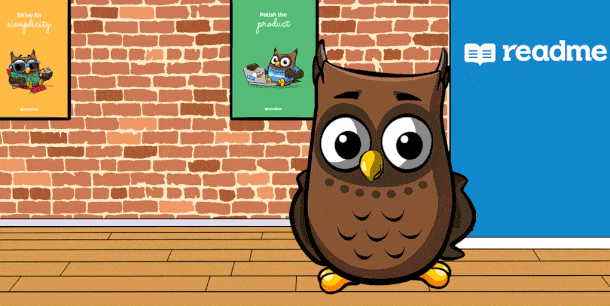
Updated about 1 year ago